Google's API change is causing problems for some browsers
Google recently updated their Google Maps Javascript API, which KGIS is using to display street view maps. This change is causing some older browsers to distort the street view picture. Below are two examples:
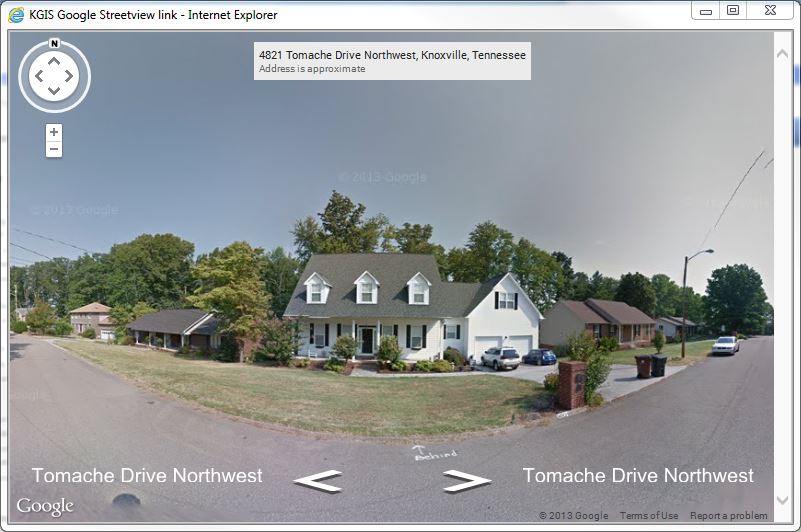 |
Internet Explorer - this is the view that you may see inside of most Internet Explorer (IE) browsers. Note the "bubble" effect - this should be a straight section of road. Internet Explorer 10 and prior will definitely have this problem. IE 11 may or may not have this issue, it seems to be behaving differently on different machines. Click the image to the left to see the full size image. |
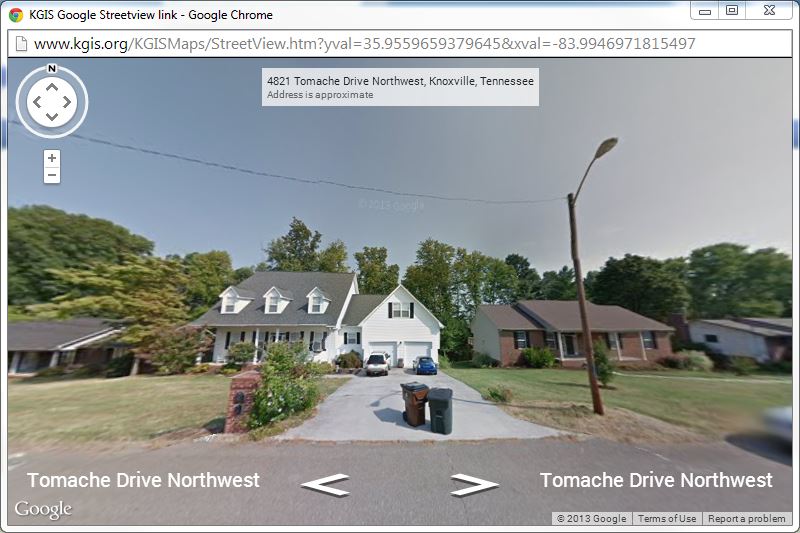 |
Google Chrome - the Chrome browser fully supports the Google Maps API and therefore does not have the same problems displaying the street view image. Click the image to the left to see the full size image. |